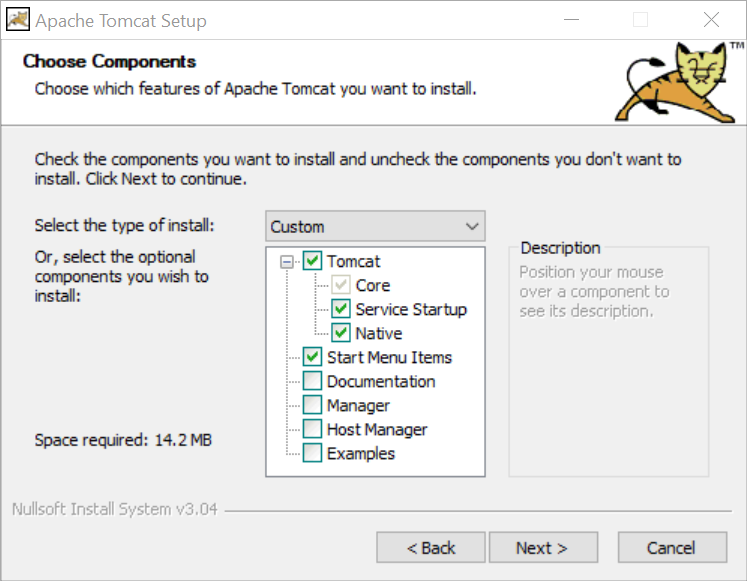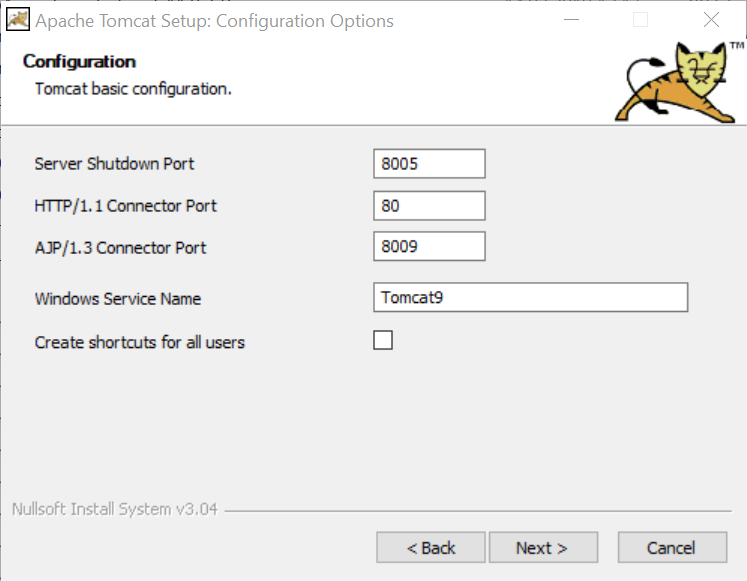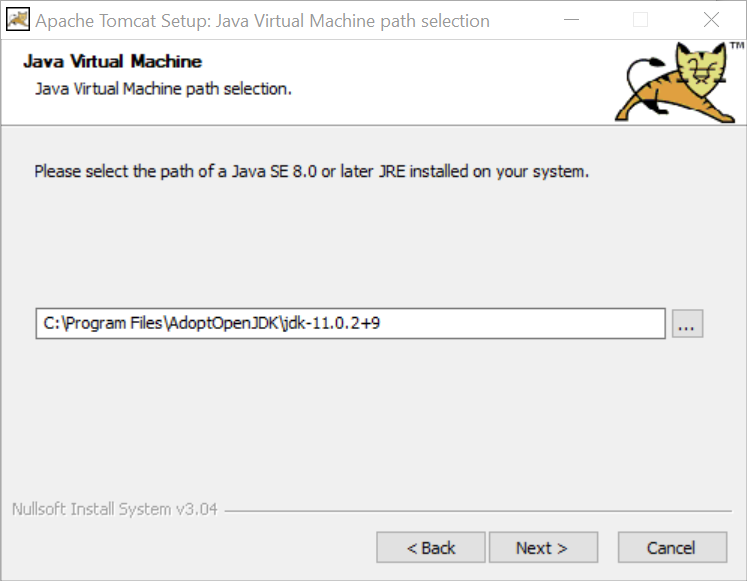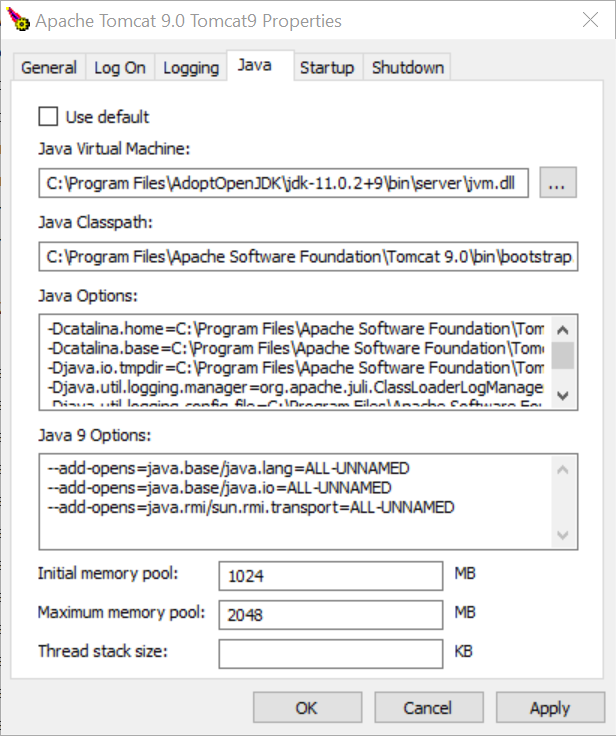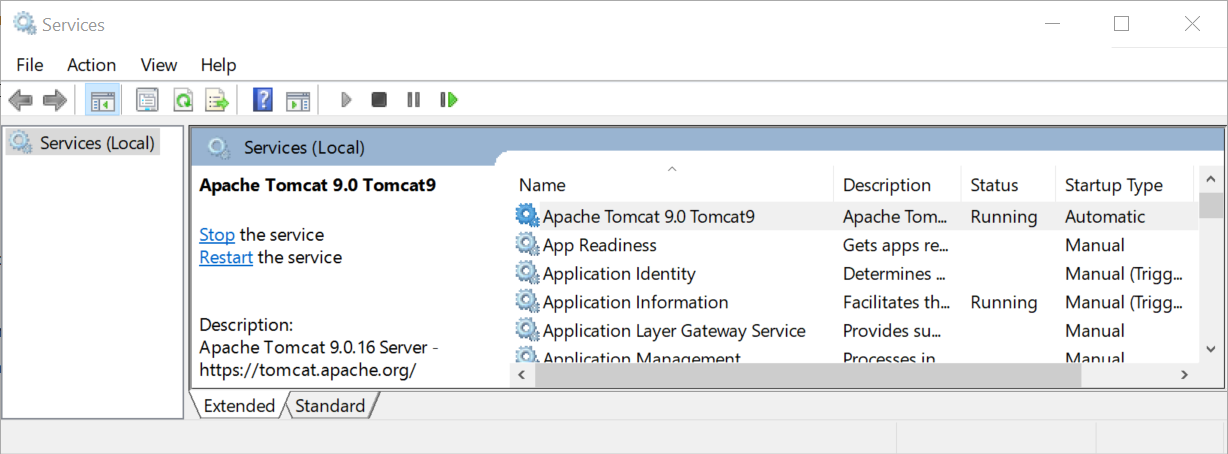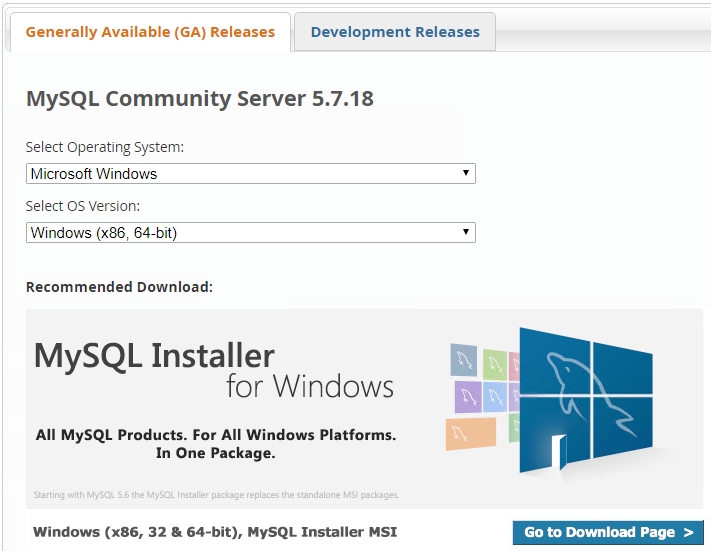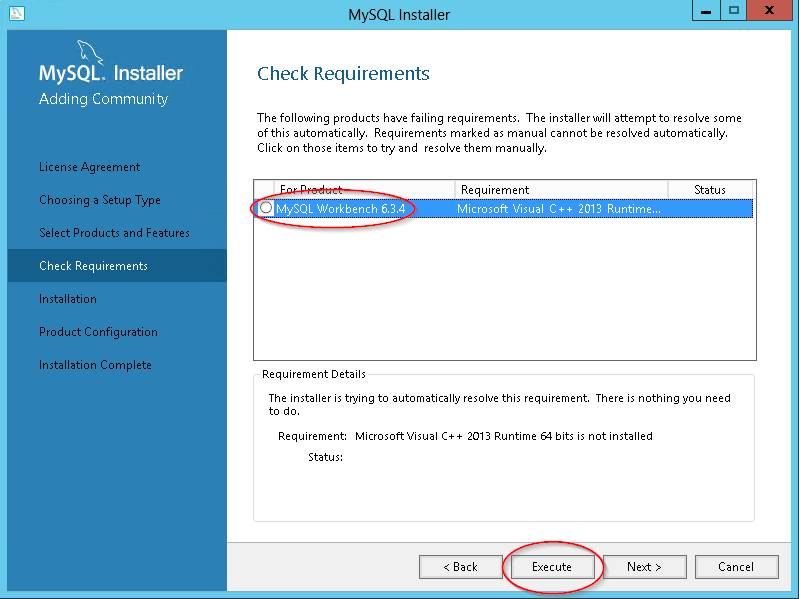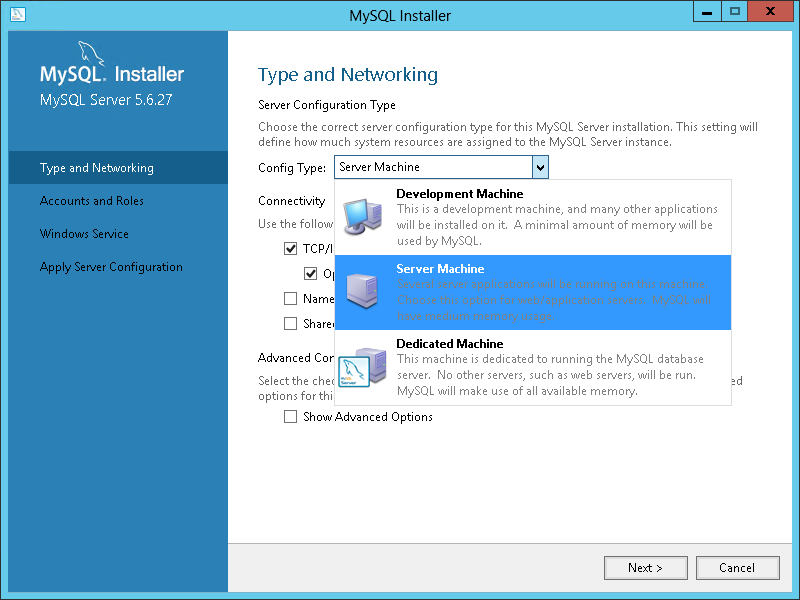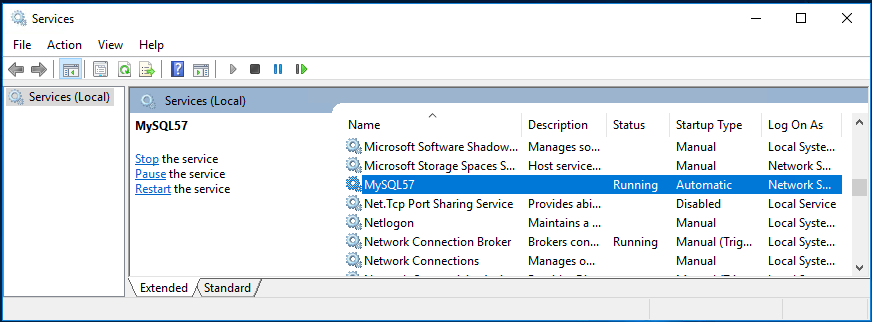The GoCompliant ToolSuite requires an environment with two component: an application server and a database. Below we describe the preparation of this environment step by step.
Java
- Install a JDK 11. We recommend AdoptOpenJDK 11 with Hotspot JVM, downloadable here. For usage with Tomcat it is sufficient to unpack the downloaded AdoptOpenJDK zip file in a folder of your choice (e.g. C:\Program Files\AdoptOpenJDK\), see also the third screenshot in the next section. Optionally you can add the JDK to your PATH as described in the AdoptOpenJDK installation instructions (e.g. because you want to use Java with other software).
Application Server Tomcat
- Install Tomcat 9 (https://tomcat.apache.org/download-90.cgi), preferable the "32-bit/64-bit Windows Service Installer" (last entry under Core).
We suggest to select the options as in the screenshot below. If you want to place Tomcat behind a Reverse Proxy (Apache or similar) on the same machine, leave the default HTTP port to 8080 instead of port 80. Please take care to use the Java VM installed in the previous section, instead of a randomly found Java folder found by the installer (see third screenshot). - Choose "Apache Tomcat 9.0 Tomcat 9" from the start menu --> "Configure Tomcat". Set the following values in the tab "Java":
"Initial memory pool" to 1024 (initially allocated memory by Tomcat)
"Maximum memory pool" at least to 2048 (maximum allocated memory by Tomcat) - After the installation check that tomcat has been installed correctly by browsing to http://localhost (respectively http://localhost:8080). You should see the Tomcat welcome page ("If you're seeing this, you've successfully installed Tomcat...").
- Start and Stop of Tomcat is done via Service:
Database MySQL
If you want to use the open-source MySQL as database, please follow the steps below.
- Install a 5.7.x version of MySQL Server, e.g. MySQL Community Server: http://dev.mysql.com/downloads/mysql/ --> MySQL Installer MSI:
An Oracle-Login is not necessary, a click on "Just start my download" is sufficient. - We recommend a custom installation with at least the following components:
- If the installer complains about a missing Visual C++ Runtime, you can have it installed direclty by the MySQL installerer:
- During the configuration you have the possibility to adjust the MySQL memory consumption via the Config Type dropdown. Our experience is that the option "Server Machine" uses 700-800MB, whereas the option "Development Machine" uses only about 100MB. We recommend to leave the other options with their default values:
- After that you need to choose a root passwort (other users will be created later on, see Erstinstallation), and maybe adjust the Windows Service configuration. After successful installation, MySQL can be started and stopped as a Service:
- For the following steps you will need the MySQL Workbench (to be found in the Start Menu group MySQL). We recommend to start the Workbench, to login and to adjust two (optional) settings:
- Switch off Autocommit (uncheck "Query → Auto-Commit Transaction"). By doing this, any manual interventions via database script will only be committed by a manual commit.
- Increast maximum packet size, in order to be able to upload big files into the GoCompliant Tool Suite (Menu Server → Options File → Networking → set max_allowed_packet to 32M).
- Tragen Sie den MySQL Service als Dependency zum Tomcat Service ein, damit bei einem Server Restart die Services in der richtigen Reihenfolge gestartet werden. Dazu öffnen Sie CMD und führen folgendes aus:
sc config Tomcat7 depend= MySQL57
Danach sollten Sie die Bestätigung[SC] ChangeServiceConfig SUCCESSerhalten, und im Tab "Dependencies" des Tomcat Service sollte der MySQL Service erscheinen.
Alternative zu MySQL: Datenbank Oracle
Bei der Konfiguration von Tomcat, Punkt 2) muss im Feld "Java-Options" ein zusätzlicher Parameter hinzugefügt werden:
-Dgocompliant.db=oracle11g
Der Dialog sollte nach Hinzufügen des Parameters in etwa folgendermassen aussehen:
Für die Installation von Oracle selbst geben wir keine Installationsanleitung. Wie gehen davon aus, dass Oracle in Ihrer Firma bereits installiert ist. Die GoCompliant ToolSuite stellt keine speziellen Anforderungen an die Oracle-Konfiguration. Es ist jedoch wichtig, dass die Datenbank UTF-8 Encoding verwendet, da sonst deutsche Umlaute nicht korrekt dargestellt werden.